How to Align Decimal Points in a Word Table
Are you sure you need to align decimal points in a set of numbers?
There are valid reasons for and against aligning the numbers on the decimal points.
Sometimes you do not have a choice because it is a requirement to align decimal points.
This is particularly so in academic writing where documents are expected to adhere to formatting standards that are often specified in style guides.
Academic institutions and publishes often have these guidelines. guidelines.
Aligning decimal numbers is also important in other contexts such as business reports and financial statements.
A well-organized and aligned presentation of numerical data often contributes to the professional appearance of documents.
The reasons for and against are presented so you can make an informed decision.
However, if you are sure you want to align decimal points in a Word table, see how to align decimal points in a Word table.
Why Align Decimal Numbers?
Why should you align decimal points in a column of decimal numbers in a Word table?
Decimal numbers are aligned for the following reasons:
- Improved Readability
Align decimal points to create a neater and more organized appearance, making it easier for readers to follow the data.
This is especially important when dealing with numbers where the precision of decimal values is crucial for understanding the data.
Aligning decimals in Figure 1 helps to visually emphasize the different levels of precision across the numbers.
There is less emphasis in Figure 2 on the different precision values.
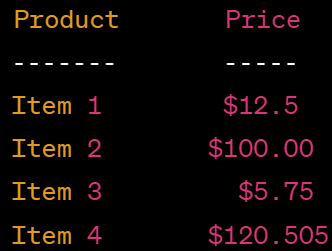 Figure 1: Aligned on Decimal Point Figure 1: Aligned on Decimal Point |
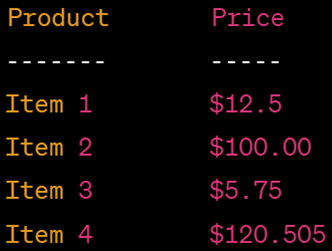 Figure 2: Left-aligned Figure 2: Left-aligned |
- Visual Consistency
Align decimal points to contribute to a visually consistent layout when presenting numerical data in columns. This helps with the overall professional look of the table. - Comparison and Analysis
Align decimal points to help compare numerical values, particularly when numbers have different lengths. It allows for a quick and accurate visual assessment of the magnitude of each value. - Error Reduction
Align decimal points to help reduce the likelihood of errors in reading or interpreting data. Misalignment could confuse the reader about the position of the decimal point, potentially causing inaccuracies in understanding the numbers.
Why Not Align Decimal Numbers?
While aligning decimal numbers has several advantages, there are also possible disadvantages to consider as follows:
- Increased White Space
Aligning decimal numbers may result in additional white space in your document or table.
This can lead to inefficient use of space, particularly when dealing with long columns of numbers (compare Figure 3 with Figure 4).
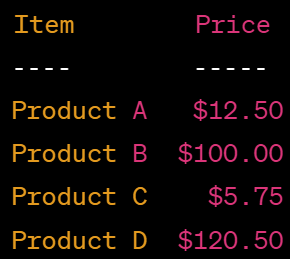 Figure 3: Product Data Aligned on Decimal Point of Price Figure 3: Product Data Aligned on Decimal Point of Price |
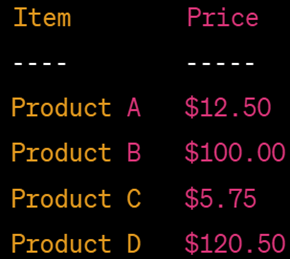 Figure 4: Product Data Aligned on Decimal Point of Price Figure 4: Product Data Aligned on Decimal Point of Price |
- Visual Disruption
In some cases, aligning decimals may visually disrupt the natural flow of a table, especially when the data includes a mix of integers and numbers with decimals.
In Figure 3 above, the decimal points in the prices are aligned. This creates an uneven appearance and could possibly make it harder for readers to quickly compare the quantity and price values.
In Figure 4 above, the prices are left-aligned, creating a natural flow in the table and easier to read. - Inconsistent Appearance
If the numbers have varying lengths before the decimal point, aligning decimals may lead to an inconsistent appearance, as the numbers may not line up neatly (see Figure 3 above).
How to Align Decimal Points in a Word Table
First you need to display the ruler if not already displayed (see Figure 5).
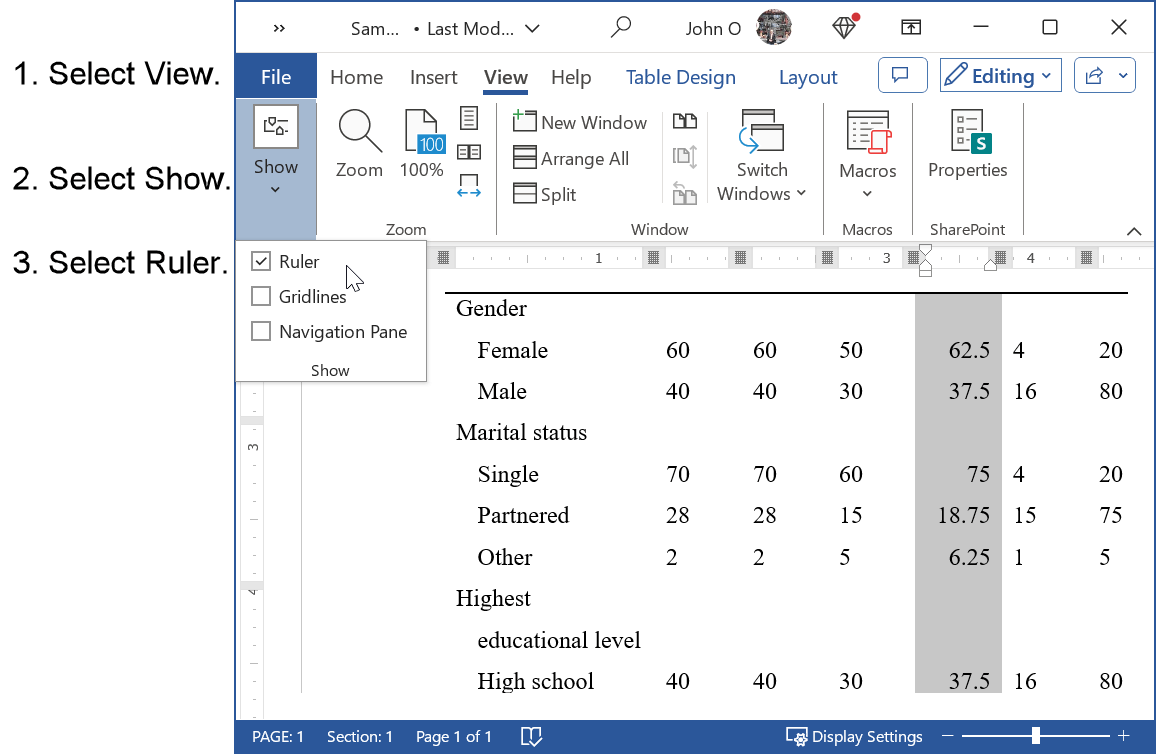 Figure 5: Display the Ruler
Figure 5: Display the RulerWritten instructions for Figure 5 are:
- Select the View tab in the ribbon.
- Select the Ruler option in the Show group.
Next, toggle the tab at the top of the vertical ruler to the decimal tab (see Figure 6).
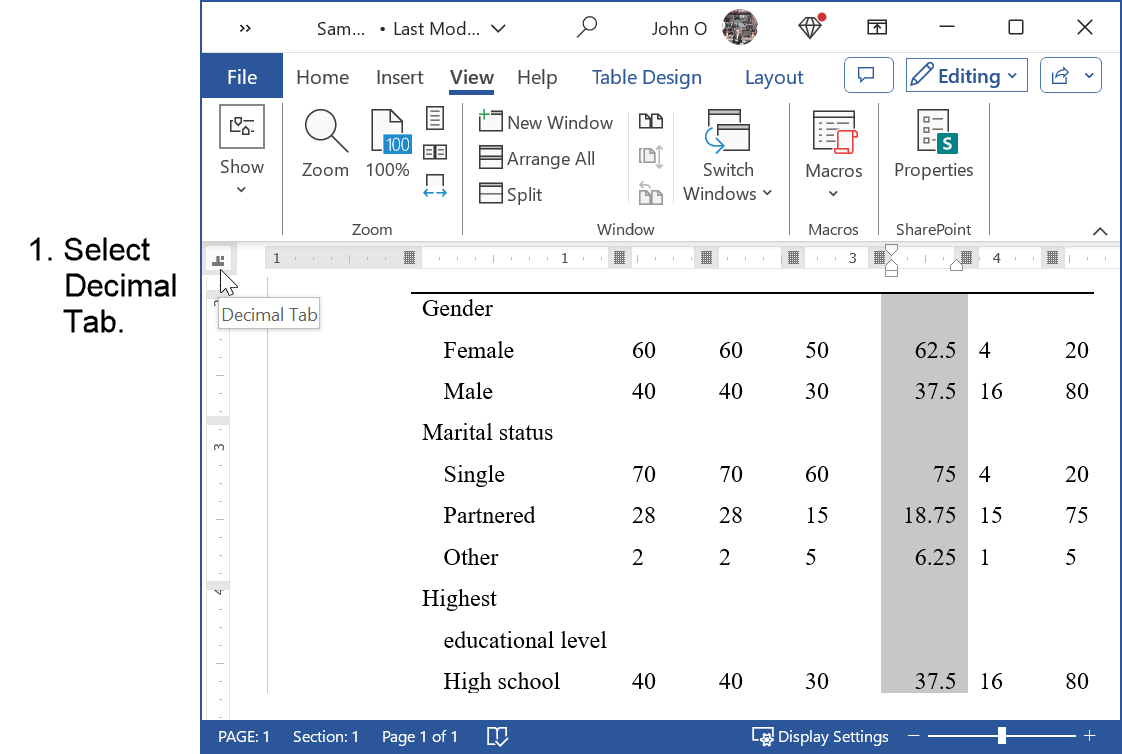 Figure 6: Select the Decimal Tab
Figure 6: Select the Decimal TabWritten instructions for Figure 6 are:
- Move the cursor over the tab at the top of the vertical ruler.
- Select the Decimal Tab.
You may have to cycle through various tabs (Left Tab, Center Tab, Right Tab, Decimal Tab, Bar Tab, First Line Indent, and Hanging Indent)
Now you can position the decimal point on the horizontal ruler (see Figure 7).
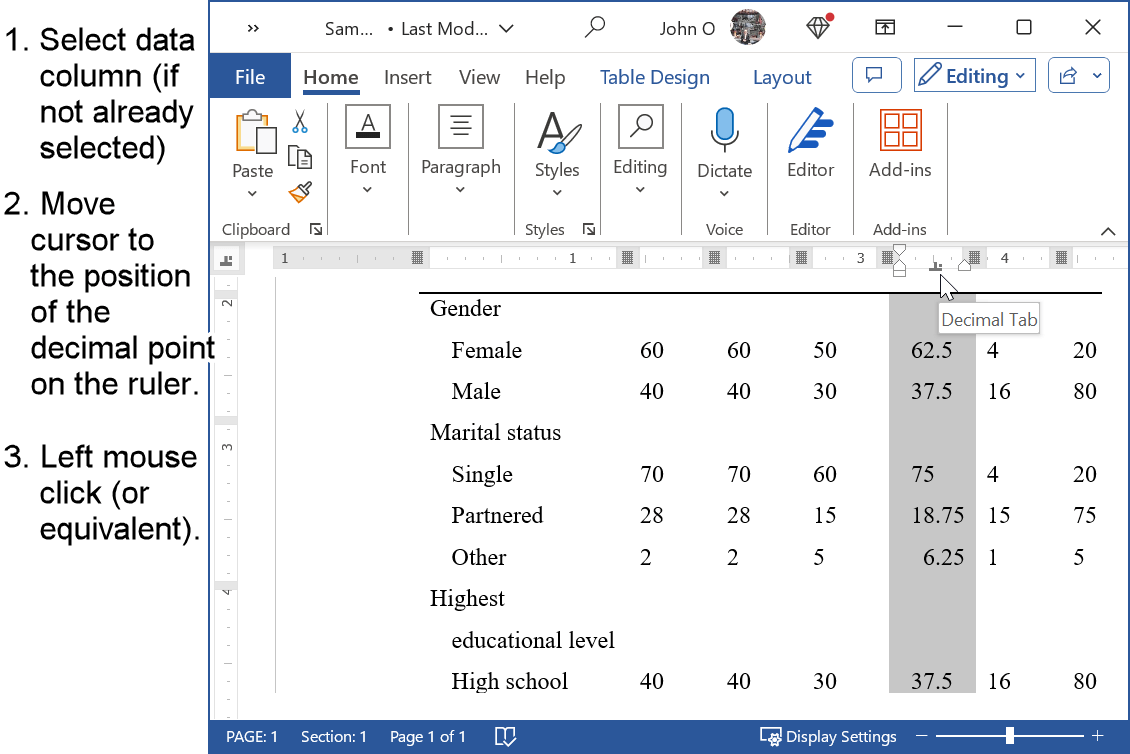 Figure 7: Align on the Decimal Points
Figure 7: Align on the Decimal PointsWritten instructions for Figure 7 are:
- Select the numbers to align decimal points (if not already selected).
- Move the cursor to the position on the ruler where you want to align decimal points.
- Select that point (e.g., left-mouse click).
The decimal points of the numbers will align.
To move the alignment, click and drag the Decimal Tab along the ruler.
Summary
Deciding whether to align decimal numbers in a table depends on several factors.
When to Align Decimal Numbers:
- Precision Importance
Align decimals when precision is crucial, and you want to visually emphasize the consistency of decimal places across a set of numbers. - Financial or Scientific Contexts
In financial reports, scientific research, or contexts where accuracy matters, aligning decimals can enhance clarity and facilitate accurate interpretation. - Consistency in Presentation
If you have a set of numbers with varying decimal precisions, aligning decimals helps maintain a consistent and professional appearance. - Readability Enhancement
Align decimal points when it enhances readability by making it easier for readers to compare and understand the numerical values in a table or dataset.
When Not to Align Decimal Numbers:
- Natural Flow
If aligning decimals disrupts the natural flow of a table or document, especially when dealing with a mix of integers and decimal numbers, consider not aligning. - Increased White Space
If aligning decimals leads to excessive white space and compromises the compactness of the document, consider alternatives. - Context-Specific Guidelines
Adhere to specific style guides or formatting preferences applicable to your context, as some guidelines may recommend against aligning decimals. - Ease of Editing
If frequent edits are expected, aligning decimals may introduce complexities. In such cases, consider a format that is more conducive to easy editing.
The decision to align or not align decimal numbers should be based on the specific requirements of your document, the nature of the data, and the overall goals of presenting numerical information.
Striking a balance between precision and visual clarity is key to making an informed decision.