- Home
- APA Paper Format
- Page Number
Page Number in APA Format
The page number in APA format is placed in the Word header, flush against the right margin.
In APA format, every page (including the title page) is numbered, starting at 1.
Your instructor may vary standard APA format. Follow your instructor’s guidelines.
Select the option that applies to you:
- Page number in APA format (on every page)
- Page number starting after the title page (variation to APA format)
- Page number when a Table of Contents is included (variation to APA format)
Page Number in APA Format on Every Page
Page numbers must be:
- placed at the top of every page in the Word header
- included on the title page
- written as Arabic numerals (i.e., 1, 2, 3)
- right aligned (flush against the right margin)
See Figure 1 for an example.
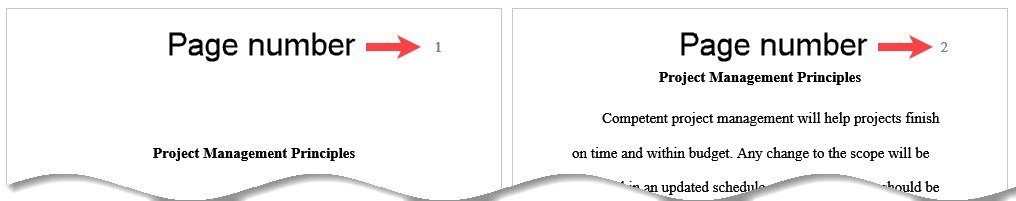 Figure 1: Right-Aligned Page Number in APA Format
Figure 1: Right-Aligned Page Number in APA FormatStudent paper or professional paper?
The page header requirements are different for student papers and professional papers:
- Student paper: page number only
- Professional paper: page number and a running head (a shortened title)
See Running Head in APA Format (Professional Style) to insert the running head and page number in APA format for a professional paper.
Page Number in the Header (Student Paper)
Follow Figures 2 and 3 to insert a page number in APA format.
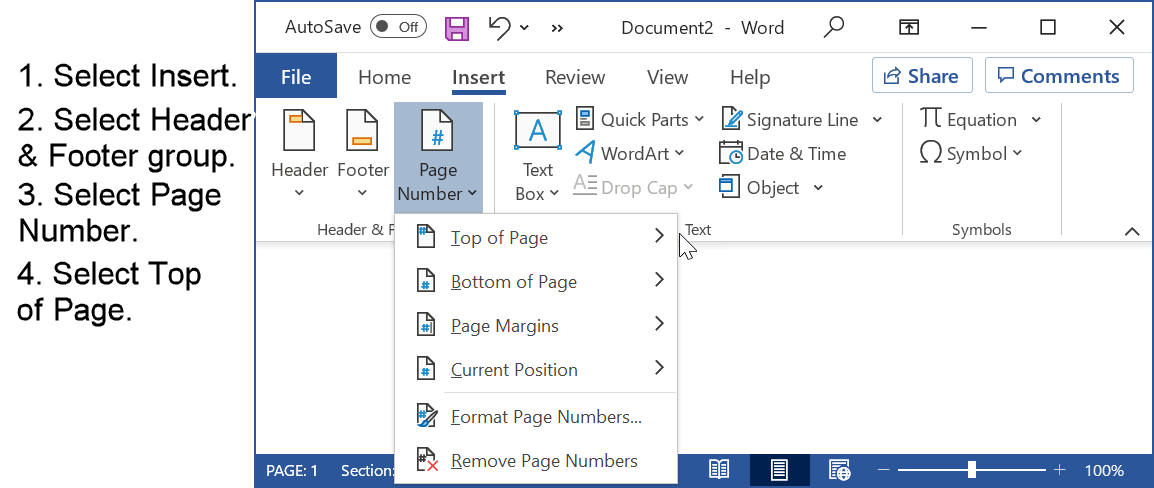 Figure 2: Insert Page Number at the Top of the Page (Header)
Figure 2: Insert Page Number at the Top of the Page (Header)Text version:
- Select the Insert tab of the ribbon.
Note: You can do this on any page. Word will number all pages starting at 1.
Tip: Set up the page number on the first page as soon as you create the document. It helps you refer to page numbers as you write. - In the Header & Footer group, select Page Number.
- Select Top of Page.
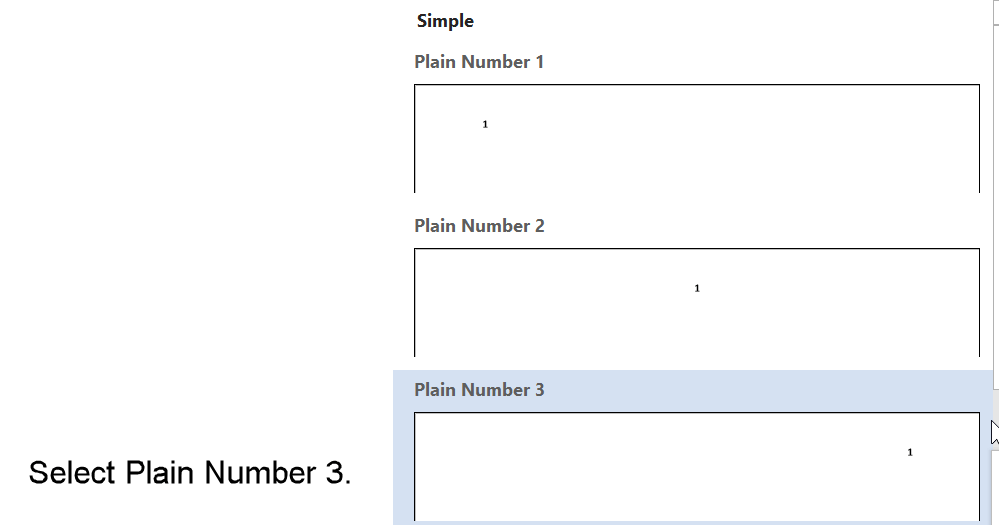 Figure 3: Right-Align the Page Number in the Header
Figure 3: Right-Align the Page Number in the HeaderText version:
- Select Plain Number 3.
The page number will be aligned against the right margin in the header.
Page Number Starting After the Title Page
Your instructor may modify APA format.
A common variation is:
- no page number on the title page, and
- page numbering begins on the next page.
There are two possibilities:
- The title page is page 1, but the page number is not displayed (see Figures 4–6).
- The title page has no page number, and the next page starts at page 1 (see Figures 7–11).
Page Number Not Displayed on the Title Page
Set up the title page header. The title page is page 1, but it will not show the page number (see Figure 4).
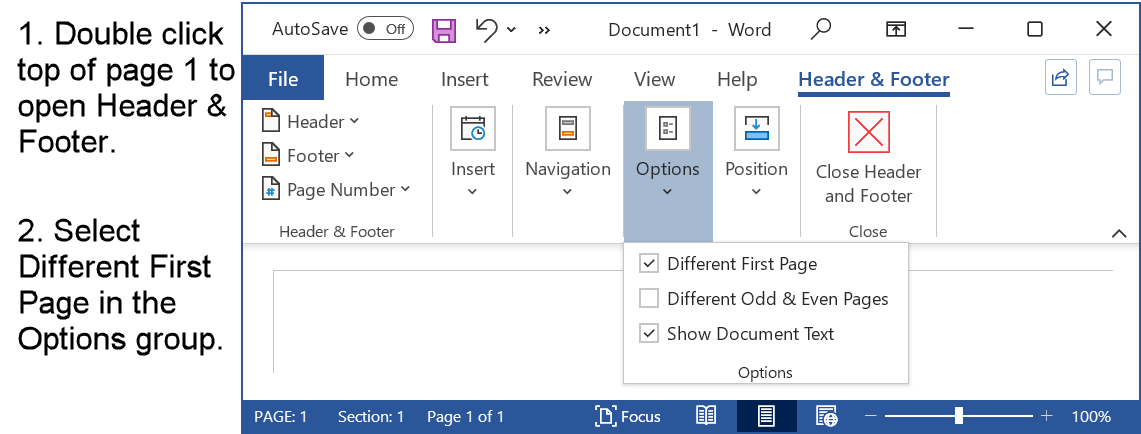 Figure 4: Title Page Header With No Page Number Displayed
Figure 4: Title Page Header With No Page Number DisplayedText version:
- Open the header (double click at the top of the page).
You can do this on the title page or on any other page. -
In the Options group, select Different First Page.
Do not type anything in the header.
The title page header stays blank. The page number is still 1, but it is not displayed.
Now set up the header for page 2 onward (see Figures 5 and 6).
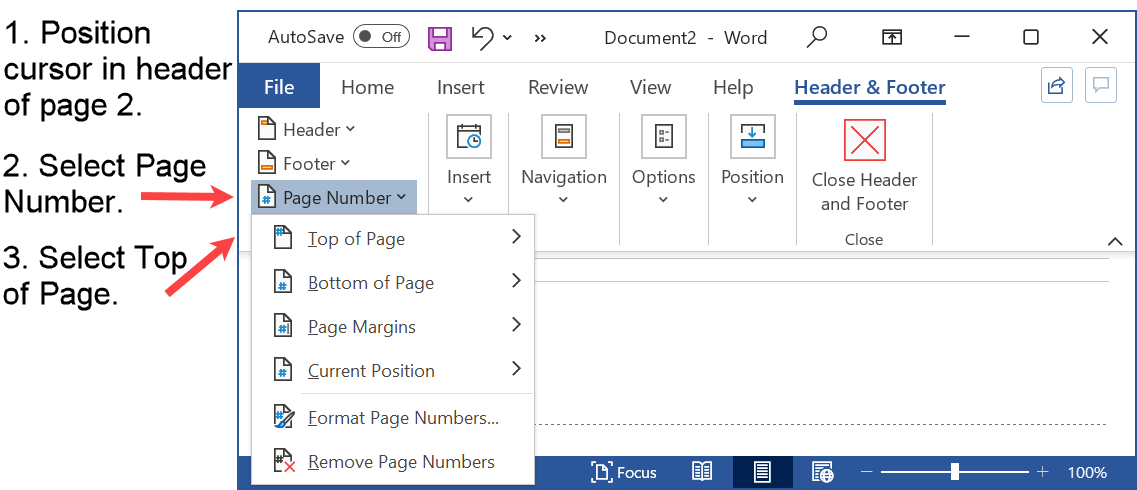 Figure 5: Insert the Page Number on Page 2
Figure 5: Insert the Page Number on Page 2Text version:
- Place the cursor in the header of page 2 (or any page after the title page).
- If the header is not open, double click at the top of the page.
- Select Page Number.
- Select Top of Page.
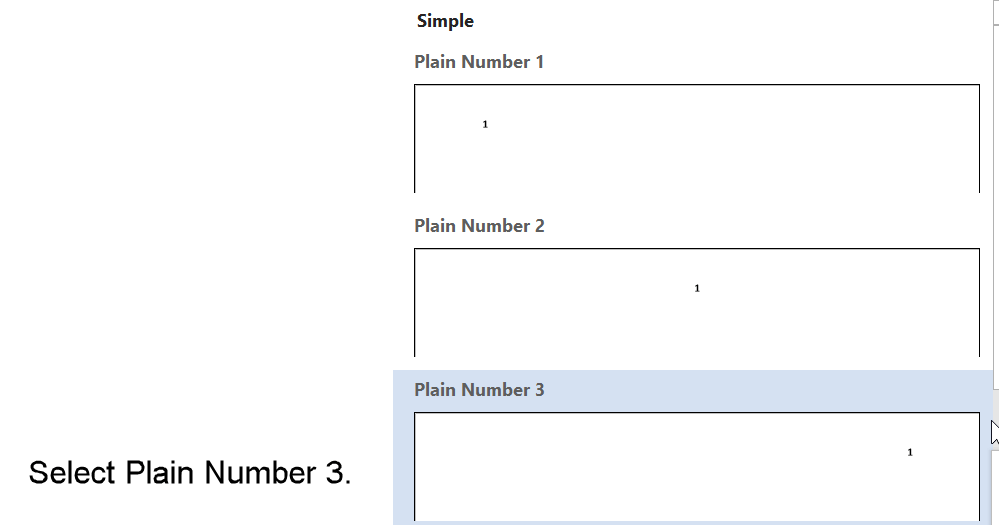 Figure 6: Position the Page Number at the Top Right (Header)
Figure 6: Position the Page Number at the Top Right (Header)Text version:
- Select Plain Number 3.
This inserts the page number in APA format (Arabic numerals, right aligned). - Double click outside the header to close Header & Footer.
Result: the title page header is blank, and page numbers begin on page 2.
Title Page Without a Page Number
Set up the title page so it has no page number.
First, insert a section break at the end of the title page (see Figure 7).
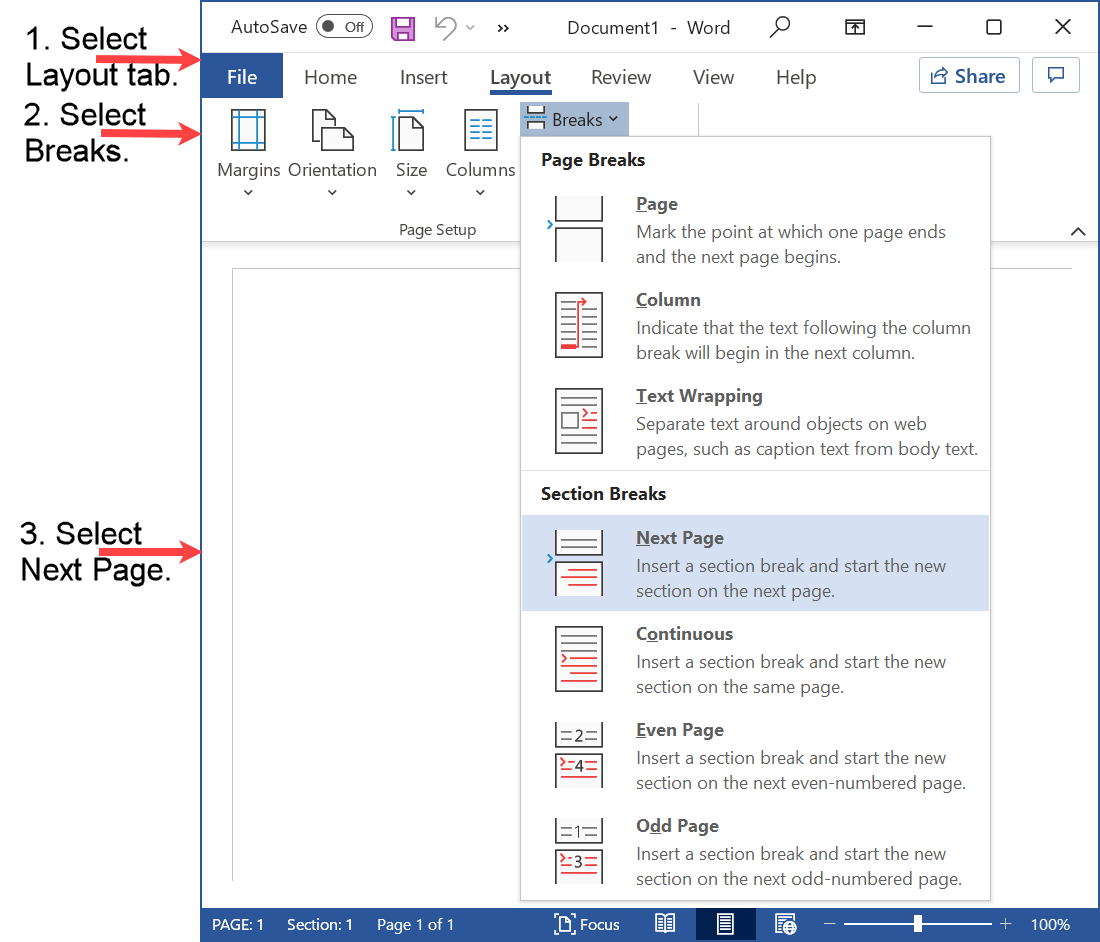 Figure 7: Start a New Section on Page 2 (Section Break: Next Page)
Figure 7: Start a New Section on Page 2 (Section Break: Next Page)Text version:
- Place the cursor at the end of page 1.
- Select the Layout tab on the ribbon.
- Select Breaks.
- Select Next Page.
Now:
- the title page is Section 1 (no page number)
- the pages after the title page are Section 2
The title page will be in Section 1.
Nothing more needs to be done for the title page. It will not have a page number.
Subsequent pages will be in Section 2.
Next, set up the page numbers in Section 2 so the first page after the title page starts at 1 (see Figures 8–11).
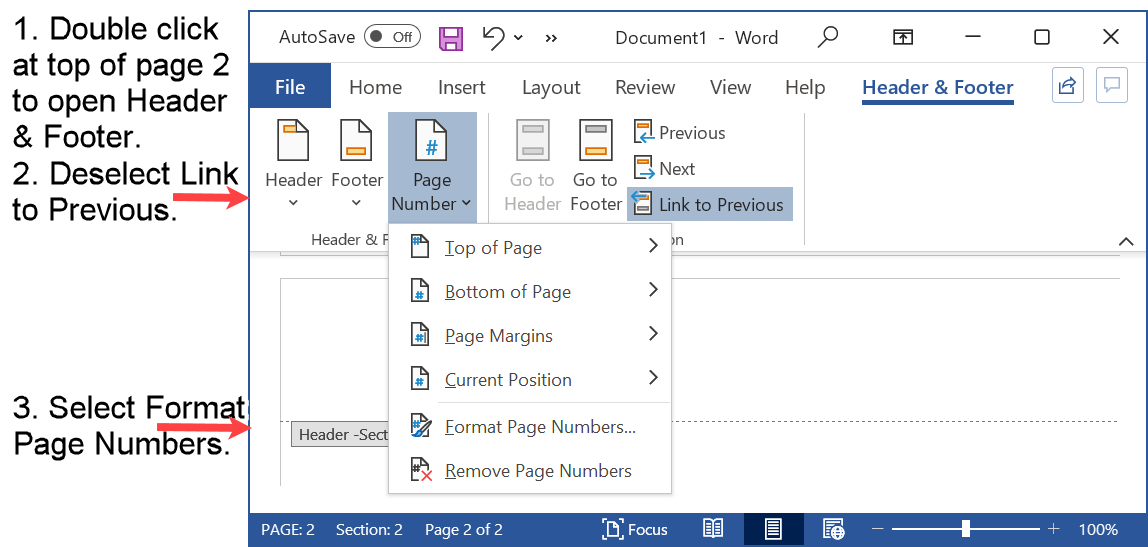 Figure 8: Turn Off “Link to Previous” in the Page 2 Header
Figure 8: Turn Off “Link to Previous” in the Page 2 HeaderText version:
- Double click at the top of page 2 to open the Header & Footer.
-
Select Link to Previous to turn it off.
Note: If you have not created Section 2 (Figure 7), Link to Previous will be greyed out. - Select Page Number.
- Select Format Page Numbers.
Now set Section 2 to start at page 1 (see Figure 9).
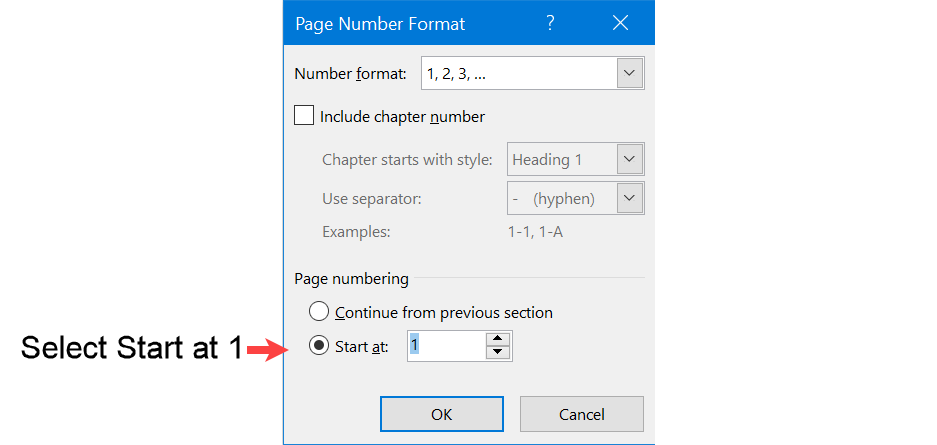 Figure 9: Set the First Page After the Title Page to Start at 1
Figure 9: Set the First Page After the Title Page to Start at 1Text version:
- Select Start at and enter 1.
- Select OK.
Note: This sets the numbering, but it does not insert the page number yet.
Now insert the page number in Section 2 (see Figure 10 and Figure 11).
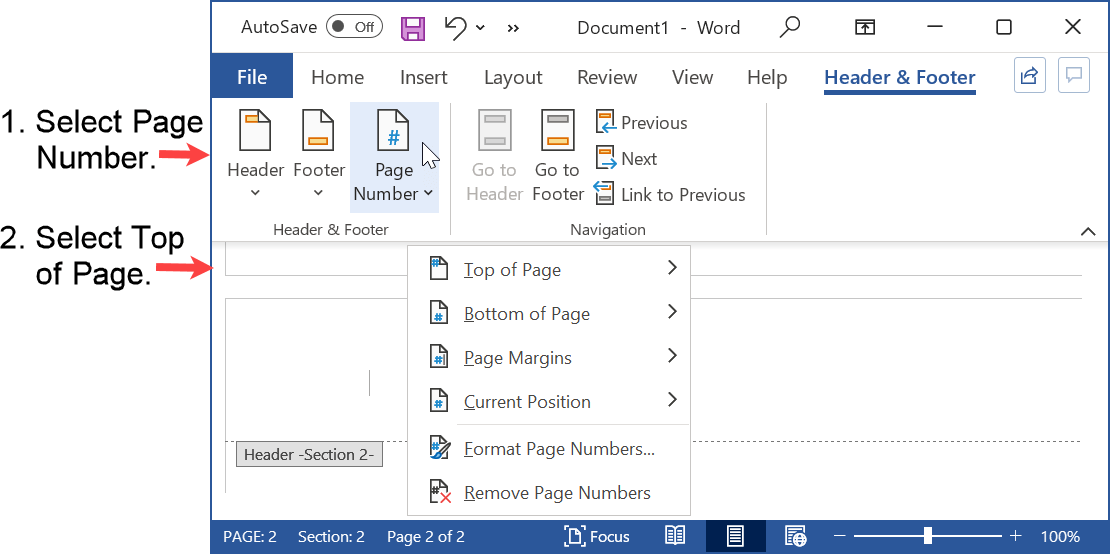 Figure 10. Position Page Number for Section 2
Figure 10. Position Page Number for Section 2Text version:
- Select Page Number.
- Select Top of Page.
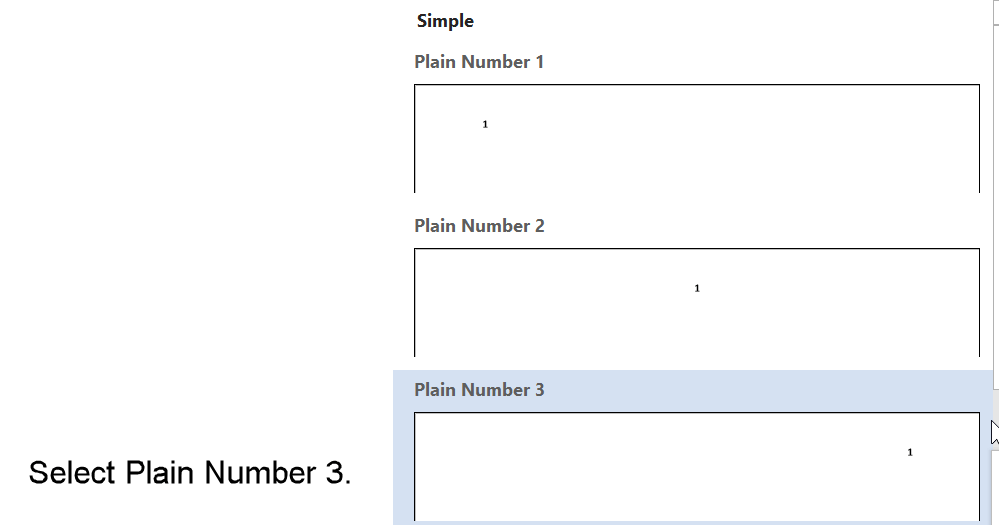 Figure 11: Select “Plain Number 3” for a Right-Aligned Page Number (Section 2)
Figure 11: Select “Plain Number 3” for a Right-Aligned Page Number (Section 2)Text version:
- Select Plain Number 3.
Result: the first page after the title page (Section 2) starts at page 1.
Note: You can also set the title page as page 0 and hide the number.
Table of Contents
APA Style does not provide specific rules for a Table of Contents. However, some academic papers (such as reports) include one.
How should you number the pages?
Common options include:
- Option 1: Number from 1 on the title page (Arabic numerals).
- Option 2: Start numbering at 1 on the Table of Contents (title page unnumbered).
- Option 3: Use Roman numerals for the Table of Contents, then restart at 1 for the main text.
Summary
Inserting a page number in APA format in your Word document is fairly simple.
Don't type the page number in the Word header—let Microsoft Word do the job for you.
Microsoft Word numbers pages automatically and renumbers them if you add, insert, or delete pages.
Your APA page numbers are set—no need to worry about them again.