APA Format (7th edition)
APA format is how your paper looks (layout and formatting).
You will also see the term APA style. In simple terms:
- APA format = layout and formatting
- APA style = the full set of APA rules (formatting plus writing and referencing rules)
APA format covers things like:
- headings and subheadings
- page numbers and the header
- paragraphs
- parenthetical in-text citations and narrative in-text citations
- the reference list
- and more
APA style was developed by the American Psychological Association. It is updated from time to time. The current version is APA 7th edition (2019).
Following APA format (and APA style) helps your work look clear, consistent, and professional. Many schools, colleges, and universities require it, and marks can be lost if you do not follow it (see Figure 1).
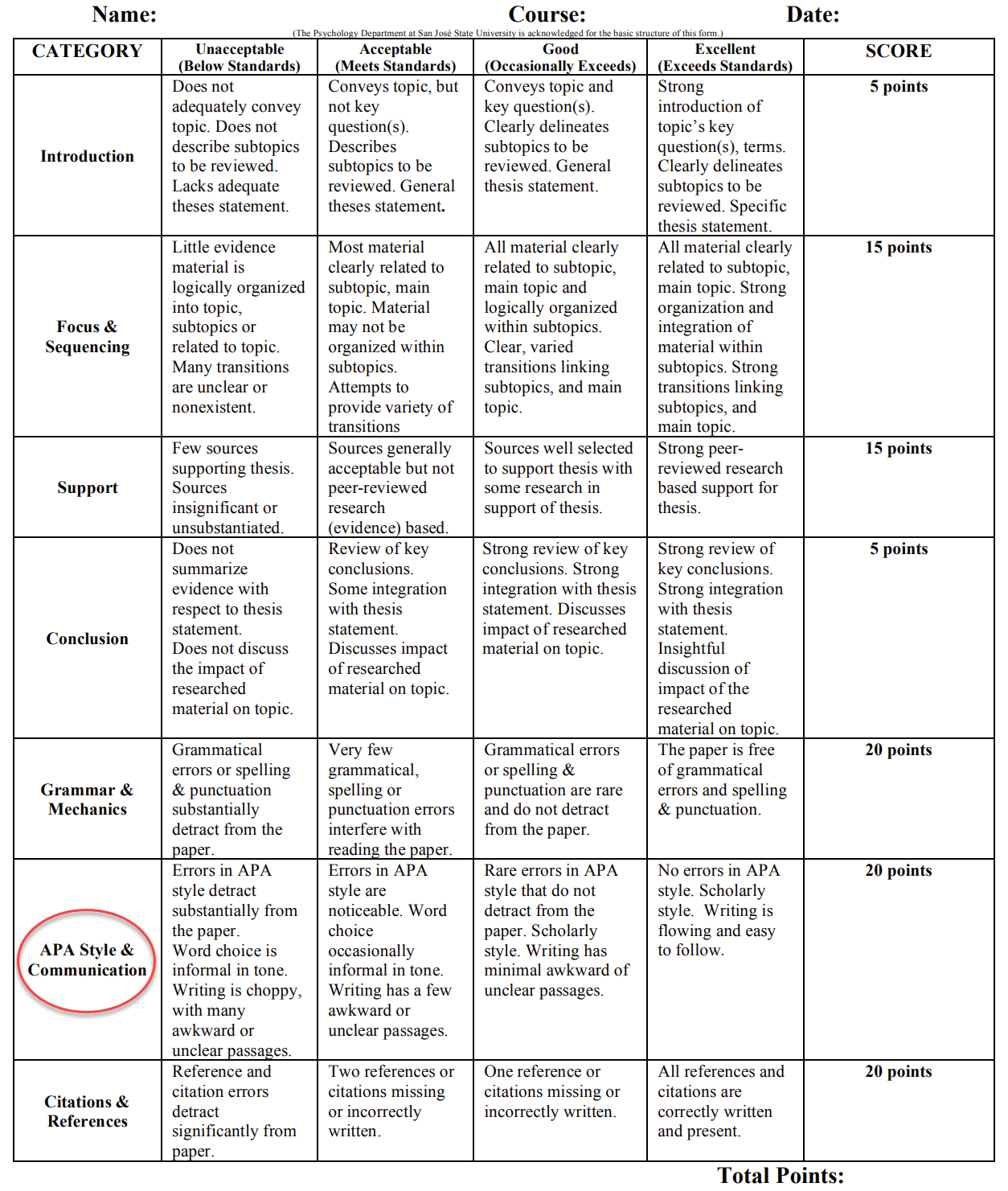 Figure 1:Marking Rubric That Includes APA Criterion
Figure 1:Marking Rubric That Includes APA Criterion(Source: University of Kansas. (n.d.). Research paper grading rubric. http://www.people.ku.edu/~tkrieshok/epsy890/report_rubric.pdf)
How much APA format do you already know?
Take this short quiz to find out.
If You Know Nothing About APA Format
The essential parts are as follows:
- 1 inch (2.54 centimeter) margins
- APA-compliant font and size
- Header
- Title page
- Abstract page
- Main body (headings, paragraphs, figures, tables, quotations)
- Reference list
Note: Some requirements differ for student papers (not to be published) and professional papers (published papers such as theses and journal articles).
Your instructor may also modify these requirements (e.g., not having an abstract) or add other requirements (e.g., Table of Contents, List of Figures, or a List of Tables).
See how to write a paper in APA format for a summary of layout and text formatting.
If You Have Some Knowledge and Need a a Quick Review/Reminder
- Margins
- Font type
- Headers (including a running head)
- Title page
- Abstract
- Headings
- Paragraphs
- Quotations
- Footnotes
- Figures
- Tables
- Table of Contents
- Citations
If You Want a Detailed Description
- Margins
- Font type
- Page numbers
- Running head
- Title page
- Abstract
- Headings
- Paragraphs
- Quotations
- Footnotes
- Figures
- Tables
- Table of Contents
- Citations
Summary
Correct use of the APA format is crucial for organizing and enhancing the clarity of your academic writing.
The instructions, practical tips, and examples provided in apaword.com will help you write to the required standard.
Important elements in your writing, including margins, font, headers, title page, abstract, main body, and citations are covered in apaword.com.
Following APA guidelines ensures your ideas are effectively communicated, sources are credited correctly, and your writing meets professional standards.
From layout to citations, this apaword.com shows you how to produce exceptional academic work using Microsoft Word.